Many of us have moved from our offices to our homes to Shelter in Place. This post and accompanying videos are designed to address various scenarios and set you up for the best at-home ergonomics. If you are like me you find yourself working from a variety of different locations with little thought of how your body position will make you feel after a full day of work. Let’s fix that!
The first video is about making the best of less than ideal scenarios: laptops. The truth is that not being able to separate the monitor/keyboard can make it challenging.
Included in this video are 3 simple mobility drills anyone can do anywhere to help off-set the effects of laptop use.
General Recommendations:
– Set the laptop on a surface and adjust the height so your shoulders are relaxed, and forearms / wrists are relatively straight.
– Adjust your position every 1-2 hours, and use the mobility drills 1-2 sets x 10 reps each.
If you have a desk with a keyboard, mouse, and monitor this one is for you.
Find out how to set up your desk space at home to be the most ergonomic. You will want to start from the bottom up to get set into a good position.
Recommendations:
-First, adjust the seat height in order to get the arms to be relaxed at a 90 degree elbow position without the forearms being elevated or wrist flexed. Everything should be straight lines. If you have a keyboard tray (as shown, this can be helpful).
-Then adjust the monitor height so the eyes are even with the top third of the monitor. This keeps the neck out of forward flexion.
-Lastly, if you have a keyboard without a 10 keypad, move the mouse closer to the keyboard. This will reduce strain in the trapezius & shoulder region.
I hope you use this to help set yourself up for success for anytime you are working from home.
Dr. Scott

Stop chasing pain and wasting your time! Snag my complete Video Rehab Program The Full Body Fix and take $10 off with a subscriber only coupon and grab my Free Warm Up Manual while you’re at it!
Last modified: April 11, 2020

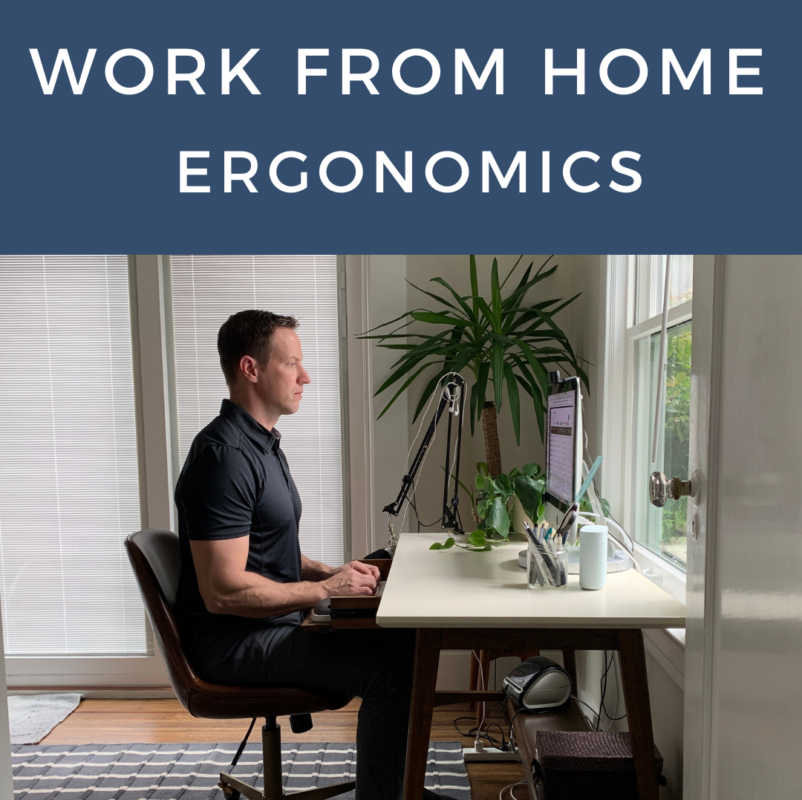

 I'm Dr. Scott A. Mills and I'm a chiropractor in San Francisco who creates resources for athletes and everyday people to eliminate pain and improve the way you move.
I'm Dr. Scott A. Mills and I'm a chiropractor in San Francisco who creates resources for athletes and everyday people to eliminate pain and improve the way you move.